Watching videos on YouTube or in streaming video access is sometimes not as smoothly as imagined. In fact, sometimes have to wait a few minutes to complete the video till the end and replay it again with the menu. This would be very boring because they have to wait,
especially if we include the impatient, of course this is an obstacle. Because if we want to watch streaming video will need a high speed internet access.
With a budget of less than 500kps speed and upload 100kps, we can watch YouTube without terputusputus, of course with a few tricks that are really easy to apply. Here is the trick.
1. Download Portable Browser Mozilla Firefox latest version, why should a portable version? Suggestions writer for maximum results use the portable version, where it is based on experience. Mozilla Firefox can be downloaded The http://portableapps.com/apps/internet/firefo portable.
 |
| Download Mozilla Firefox Portable |
2. Download and install the application SpeedBit Video Accelerator.
This application is used as a tool to accelerate the process of buffering the video. The download link is http://www.videoaccelerator.com/download/ application.
 |
| SpeedBit Video Accelerator Applications 27 |
3. Install Addons "GreasMonkey" on Mozilla Addons site.
The web address is as follows. addons.mozilla/enUS/firefox/addon/greasemonkey
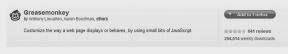 |
Install Addons GreasMonkey
|
4. If you have installed ddons MozilAla Grease Monkey, hereinafter
we install addons YouTube Enhancer script for grease monkey at the following ULR userscipt, http://userscripts.org/scripts/show/33042. then select installed, the script is useful for making video quality becomes low, so as to hasten the buffer during the streaming process. Once the script Youtube Enhancer installed, it's time to configure the Youtube Enhancer. Here are the steps.
5. Go to the Youtube site, run a video in Youtube site, and then click the button corresponding to the picture below.
 |
| Display videos on Youtube |
6. Once clicked, will display the following menu appears.
| Picture Setting Display Youtube Enhancer |
7. Once clicked Youtube Enhancer General Option, will emerge from Youtube Enhancer option tab. For the setting, select the tab of the setting force fmt with Custom, then in the right column content with the number 5. Then Save.
 |
| Youtube Enhancer General Options |
8. If all steps have been done, it's time we get to know some of the Youtube Enhancer menu button below.
 |
| Youtube Menu Enhancer 29 |
Figures 320, 480, YTLQ, YTHQ and the other is a menu to change the size of the Youtube player, and a skull serves to stop the buffering process. If the buffer is still in progress it is necessary to be considered. Skull button can also be used at the time wanted to buffer the video to another,
and the previous video is paused in advance. Pictures of useful light to darken the background so it will only be visible Youtube video being played alone.
 |
| Youtube Views during the process of setting |
Youtube Enhancer
Use Google DNS to support the process of running a video on Youtube, do as follows.
1. Go to the Control Panel and select Network and Sharing Center, later on click Change Adapter Settings.
 |
| Picture Display Change Adapter Settings |
2. Select the connection used, the author will be cited by the type of LAN connection using a LAN cable. Right-click and choose Properties, later on select Internet Protocol version 4(four). And enter in the google DNS DNS box. Fill with 8.8.8.8 and 8.8.4.4, and then click OK.
 |
| Display DNS settings |
3. Use YouTube Feather on Youtube by typing the following URL: www.youtube.com/feather_beta, which is useful to speed up the process of ping / latency Youtube on a computer or laptop. Remember, if we remove
cookies / cache clear jamming firefox then we have to reactivate the facility Youtube Feather.
 |
| Picture Display Youtube Feather |
It'S Done. Time to try troubleshooting watch videos without buffering. Hopefully no problems. If there are still obstacles in the process of watching on Youtube, my advice do not menoton accompanied by downloading. This can lead to connect buffering becomes slow. And to see the connection quality of the ping can be seen on the menu run, by typing the command "ping google.com -t" without the quotes. If the speed of time below 100ms then the connection is stable, and if more than 100ms, the possibility of a lot of traffic connections.
0 komentar:
Posting Komentar